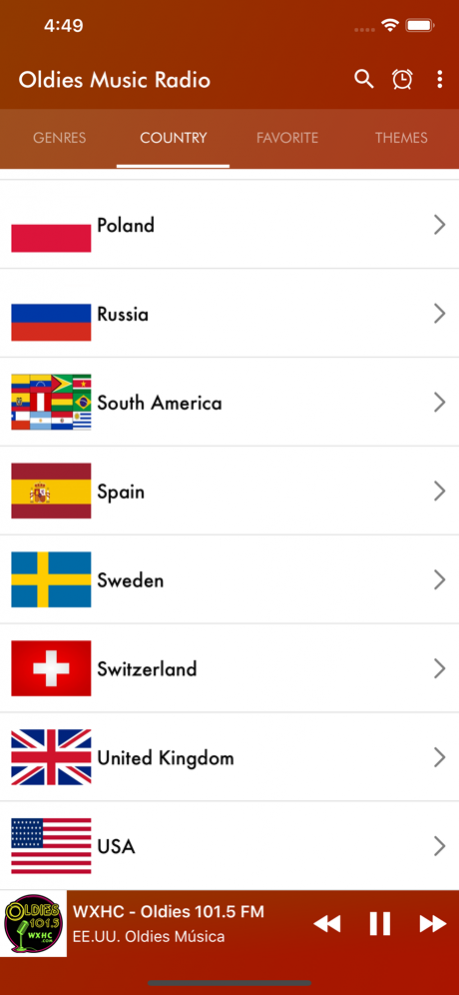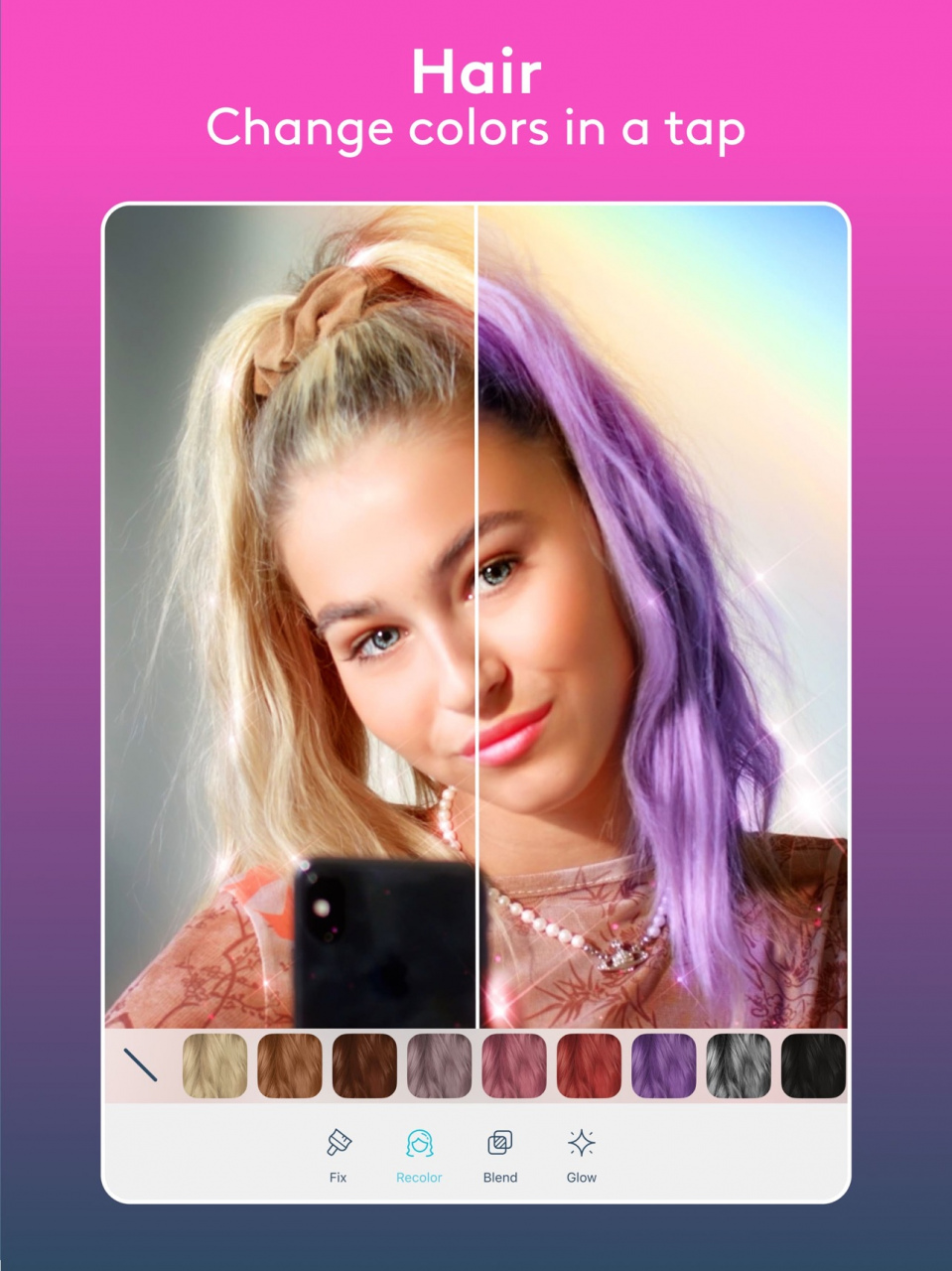Word Connect Finder Challenge
Free Version
Publisher Description
Try this 500 Levels word finder game and improve your spelling vocabulary skills. Having three categories like easy, medium and hard.
More levels will be added soon.
Learn new words to train your brain to beat the word blaster game.
Improve your vocabulary and test your spelling skills. Enjoy the fun of brain teaser and use your brain to enjoy the word finder.
If you are a Word creator, install the game to prove that you are a brainiac person are not?
Take a break and refresh your mind with word connect. You can easily improve your vocabulary, concentration and spelling skills. It’s a quick, fun way to practice English vocabulary and new words. Play the game whenever you get bored and feel relaxed.
Challenging levels that make it always fun to play. The ultimate word challenge game with 500 of brain teaser levels to boost your knowledge.
Enhance your memory ability when you try to find the best words. Try to challenge yourself by finding all the extra difficult words. It is also an educational game that allows kids and adults to improve their spelling, vocabulary, and IQ memory power.
FEATURES:
@ 500 levels of brain twister especially for thinkers.
@ Play Offline No Internet Required
@ Earn rewards through finding extra words.
@ Simple and easy to play.
@ Fun and challenging levels.
@ Amazing time filler, time pass and have fun.
@ Leader boards to compare best with friends.
@ Test your ability and skills
@ Train your brain and learn new words every day.
@ Suitable for everyone to train word search skills.
@ More Levels to be added soon.
About Word Connect Finder Challenge
Word Connect Finder Challenge is a free app for iOS published in the Action list of apps, part of Games & Entertainment.
The company that develops Word Connect Finder Challenge is Inbarasu G. The latest version released by its developer is 1.0.
To install Word Connect Finder Challenge on your iOS device, just click the green Continue To App button above to start the installation process. The app is listed on our website since 2023-05-18 and was downloaded 2 times. We have already checked if the download link is safe, however for your own protection we recommend that you scan the downloaded app with your antivirus. Your antivirus may detect the Word Connect Finder Challenge as malware if the download link is broken.
How to install Word Connect Finder Challenge on your iOS device:
- Click on the Continue To App button on our website. This will redirect you to the App Store.
- Once the Word Connect Finder Challenge is shown in the iTunes listing of your iOS device, you can start its download and installation. Tap on the GET button to the right of the app to start downloading it.
- If you are not logged-in the iOS appstore app, you'll be prompted for your your Apple ID and/or password.
- After Word Connect Finder Challenge is downloaded, you'll see an INSTALL button to the right. Tap on it to start the actual installation of the iOS app.
- Once installation is finished you can tap on the OPEN button to start it. Its icon will also be added to your device home screen.